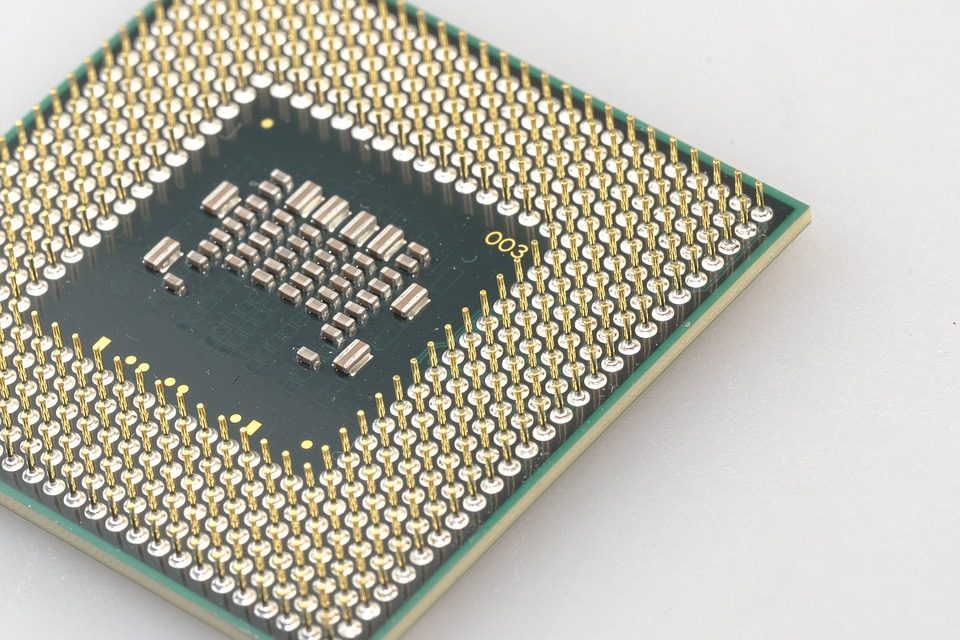A solid-state SSD disk differs in its properties and mode of operation from a hard HDD disk, but the process of installing Windows 10 on it will not very much. There is a noticeable difference only in the preparation of the computer.
First of all, we need to create a bootable USB-drive from which we will install the operating system on the solid-state hard drive.
Owners of SSD drives know that in preceding versions of the OS for correct, durable and full disk operation, it was necessary to change the system settings manually:
- disable defragmentation and some other functions,
- hibernation,
- built-in antiviruses,
- page file and change several other parameters.
But in Windows 10, the developers took into account these shortcomings, and the system now performs all disk settings itself.
So, in Windows 10 you do not have to configure the system for working with the disk manually, everything has already been done for you.
You should know one thing when partitioning a disk into sections, and it is recommended to leave 10?15% of its total volume as unallocated space. This will not increase its performance, the recording speed will remain the same, but the service life may be slightly extended.
To install Windows on an SSD drive, you need to switch the computer to AHCI mode and make sure that the motherboard supports SATA 3.0 interface.
Now, let’s look at the optimization process of SSD by Windows 10.
- It disables defragging.
- It uses Superfetch, that does not require shutdown for SSDs in Windows 10.
- Improves the power of a solid-state hard drive.
- For a solid-state hard drive, TRIM is enabled automatically
Wait until the system is installed in automatic mode. The process may take more than ten minutes, and you cannot interrupt it. After the procedure is completed, the creation of an account and the installation of basic system parameters will begin. You should follow the instructions on the screen and select the settings for you.
Installing Windows 10 on an SSD is no different from the same process with an HDD drive. The main thing, do not forget to turn on the ACHI mode in the BIOS settings. After installing the system, you should not configure the disk, and the system will do it for you.
When installing an SSD on the computer, it is advisable to connect your PC to SATA 36 Gb /sports that do not use different chips. Numerous motherboards have chipset SATA ports and additional ports on the third-party controllers. It is better to connect to the first one. If you want to know if the ports are original or not, you could find this information in the documents to the motherboard. According to the enumeration, they often differ in color and are usually first.
It is also recommended to visit the drive manufacturer’s website or use a particular program for checking the SSD firmware upgrade. In some instances, an advanced firmware can considerably affect the operation of the drive.